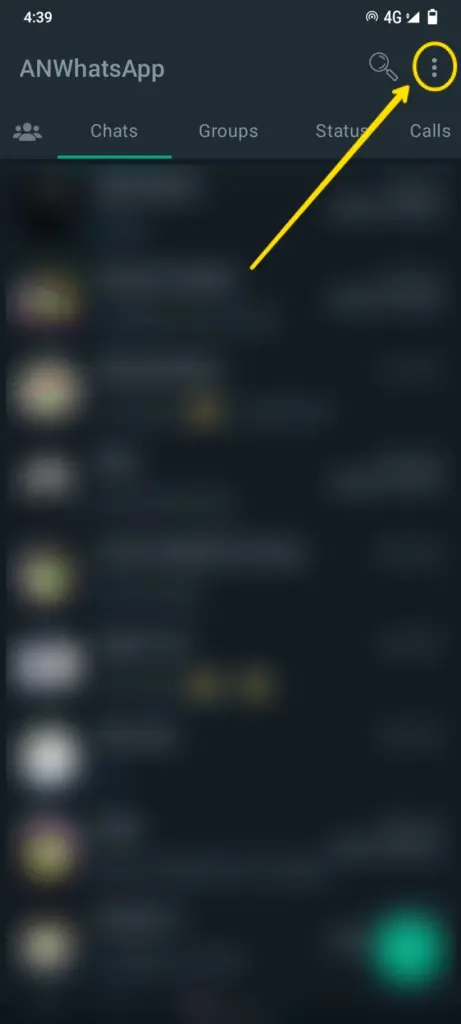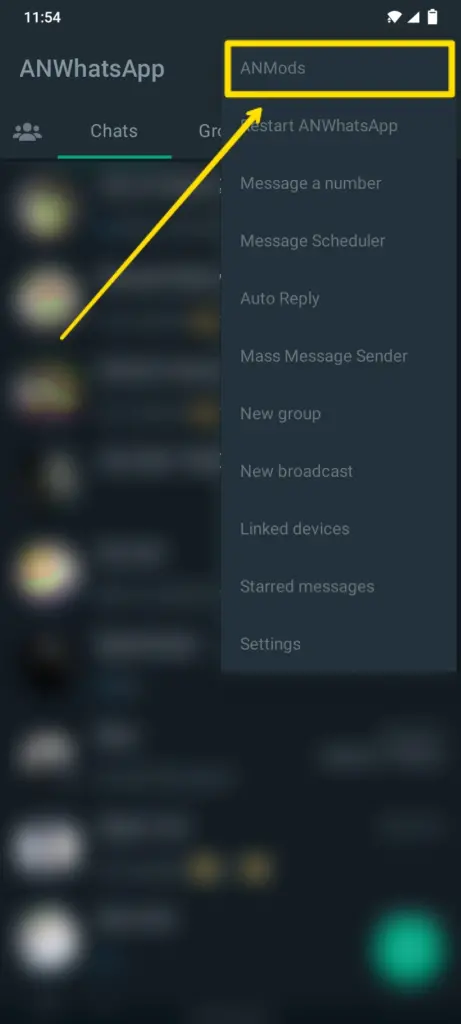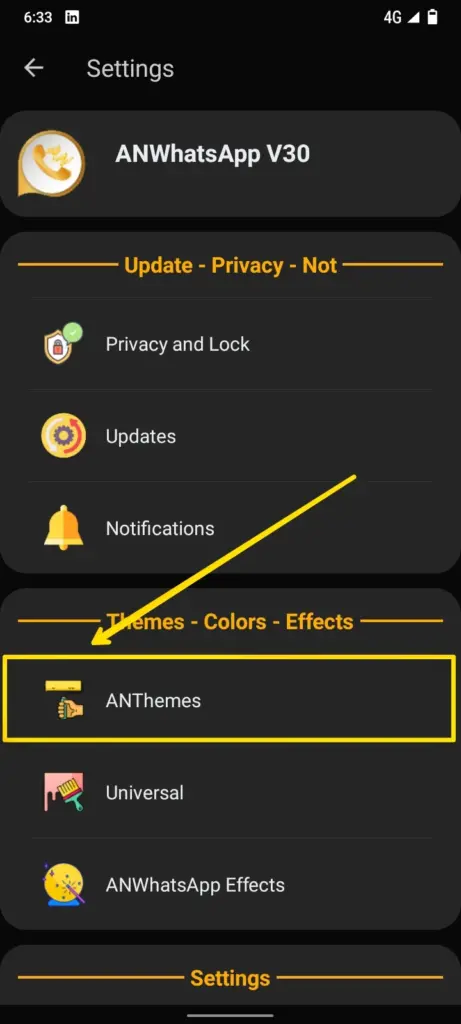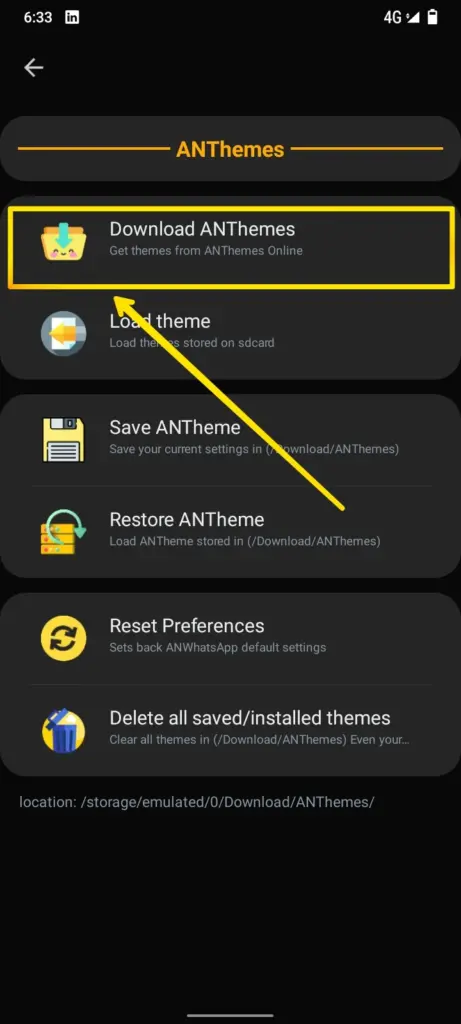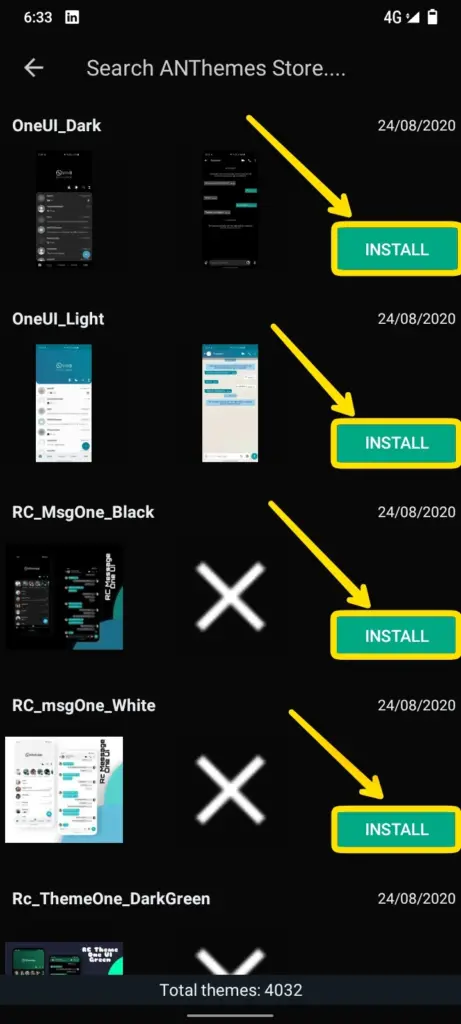Here’s a step-by-step guide on how to download customizable AN themes in AN Whatsapp.
- First of all, proceed to open the AN WhatsApp.
- Please select the three dots situated at the upper right corner.
- Next, select the option labeled “ANMods.”
- After selecting this option, you must click “ANThemes,” which is located under “Themes – Colors – Effects” Heading.
- Once inside, simply select “Download ANThemes” to access a wide variety of themes.
- You can download any theme you like you can test it.
- So, go ahead and give your AN Whatsapp a personalized touch with these downloadable ANThemes and enjoy a customized messaging experience!
Step-by-step tutorial via images